
Paco
Francisco T. Martinez
iMilDotCalc Available for Sale
MilDotCalc is now available on the Mac App Sto...
Continue readingFarewell
My son's remains were put to rest yesterday in the Dallas/Fort Worth National Cemetery. It was military burial with full honors. Just before we parted to the hollow ground we were given over medal...
Continue readingMil Dot Calculation Software
As many of you know, I have an interest in long range shooting. Here in Texas, there are quite a few shooting ranges that sport...
Continue readingPaco's Blog
Win32 Fruits
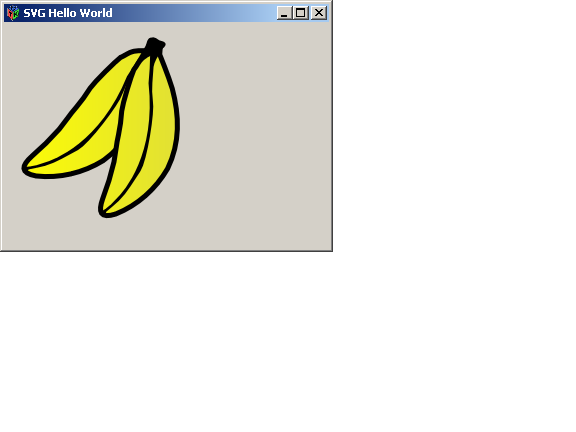
The source code file to output this image is here. Keep an eye out for the Mono 1.1.3 installer for Win32 where all this goodness will debut for the first time in Windows :)
Update...
The Mono Win32 installers for 1.0.5 and 1.1.3 are now available.
Comments: Win32 Fruits
Something that wasn't immediately obvious from the code: how does the Image scale the Pixbuf when the window is resized?
Without that, you might as well just convert the SVG to PNG before shipping the product.
You spelled FRUIT wrong.
Just to let you know I do read your blog!!!!
Hi There,
I have to say thank you for the mono 1.1.3 installer I've been waiting ages for it
Just thought I would bring a problem I had with the installer to your attention.
After installing mono and starting the mono command prompt (which runs setmonopath.bat) I get an error when I try to run mcs.
"cannot open assembly C:\PROGRA~1\MONO-1~1.3\lib\mono\1.0\mono\1.0\mcs.exe"
This can easily be fixed by adjusting the file mcs.bat on line 6 from
"C:\PROGRA~1\MONO-1~1.3\lib\mono.exe" "C:\PROGRA~1\MONO-1~1.3\lib\mono\1.0\mono\1.0\mcs.exe" %*
to
"C:\PROGRA~1\MONO-1~1.3\lib\mono.exe" "C:\PROGRA~1\MONO-1~1.3\lib\mono\1.0\mcs.exe" %*
As you can see it seems to have added \mono\1.0 twice
Hope it helps and keep up the good work ;)